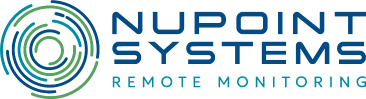Announcing Aerimis
Nupoint’s new remote monitoring system, Aerimis, operated on the Iridium satellite network and cellular networks around the world and is now available. Find out more.
Get-Latest-Photo-URL
Did you know you can create a URL to access all your photos or your latest photo? Here’s how. Go to System Management/Get-Latest-URLs. Once on this page, scroll down and select one of the options below:
- Single Unit Get-Latest URLs, select one of your cameras, select the View URL to see the most recent image, Download to download the images, and Download All URL to access and scroll through all your camera images using the navigation arrows.
- Single Group Get-Latest-Photo URLs, this option allows you to view images from all your cameras from one URL. As above, View for the latest images from each camera, Download to download all images from all cameras, and View All to open an image window of all cameras and click to scroll through all the images on each camera.
- Customized Group/Unit Combination Get-Latest-Photo URL, this option allows you to create a custom URL with only the cameras you wish to monitor in your group. Select your group, add a check mark on the left, then deselect the cameras you do not want in your custom group, then click the green “Get Latest Photo URL at the bottom of the page to access the custom URL.
Copy the link to your laptop or phone to easily access your photos. Contact us if you need help.
New Camera Framing Wireless Accessory
Make framing your image easier with a mini smart wireless router, Mango. Order from Nupoint. It eliminates the need to connect your laptop to the camera with an Ethernet cable to frame your image. View video. To place your order, contact us.